Latest News Archive
Please select Category, Year, and then Month to display items
07 June 2019
|
Story Eugene Seegers
|
Photo Barend Nagel
 Tap on the red button labelled ‘Student Login’ at the bottom of the app to log in with your UFS student credentials.
Tap on the red button labelled ‘Student Login’ at the bottom of the app to log in with your UFS student credentials.
What? Your new KovsieApp is here!
How? Download this mobile app to your phone from the Apple App Store or Google Play Store.
Why? To access your information from the UFS website (current, registered students only ??).
It’s free! While you are connected to the on-campus Wi-Fi network.
Campus life just became a whole lot simpler. With the app, you can access personal information like study records, marks, class and exam timetables, mini fee statement, etc.
How to log in
Log in like this:
- Download the app, of course.
- Tap on the red button labelled ‘Student Login’ at the bottom of the app (see screenshot).
- Log in with your UFS student credentials.
- An OTP (one-time pin) will then be sent to the cellphone listed on your student profile. Do we have your correct number?
- Enjoy easy access to your personal UFS information with the KovsieApp! Unless…
… we don’t have your correct cellphone number. Please update your most recent contact number to get to your personal information in the app.
Updating your details
Please update your cellphone number by using the Student Self-service page on KovsieLife if you have trouble logging into or using the app.
Download Links
WATCH: Send the ravens!
Become part of the Kovsie family
2017-04-13
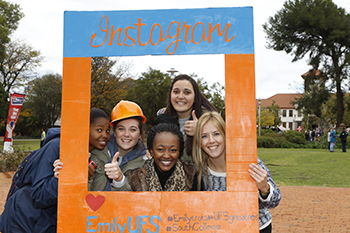
Photo: Johan Roux
Open Day is a great opportunity to experience the Kovsie vibe, visit the residences, campus facilities and faculties, and receive academic and career advice. You can collect as many faculty pamphlets and programme booklets as possible to browse through later.
You will be welcomed by the new Vice-Chancellor and Rector, Prof Francis Petersen, be entertained by Swing City, enjoy laser shows, and participate in fun games with Teambo.
Bloemfontein Campus
Date: 13 May 2017
Prospective students’ and parents’ session: 08:30-09:30
School groups’ session: 11:00-12:00
Venue: Callie Human Centre, Bloemfontein Campus
Academic and career advice: 08:30-15:00
Venue: Scholtz Hall, Bloemfontein Campus
Faculty sessions: 10:30
Venues for the faculty sessions:
• Economic and Management Sciences: EMS Auditorium
• Education: Education Auditorium
• Health Sciences: Francois Retief Building
• Humanities: Odeion
• Natural and Agricultural Sciences: Agriculture Building
• Law: Equitas Auditorium
• Theology and Religion: Theology Building, Room 21
Residence and Student Life stalls: Red Square in front of the Main building.
Student association stalls: Thakaneng Bridge.
View our campus map and the full programme.
Qwaqwa Campus
The UFS Qwaqwa Campus will host their Open Day on Saturday 20 May 2017.
Applications to study in 2018 are now open
Want to become a Kovsie student? Make sure not to miss the Open Days and also see the 9 steps on how to become a UFS student.
For more information, contact the Unit for Prospective students on:
+27 51 401 3000 | info@ufs.ac.za